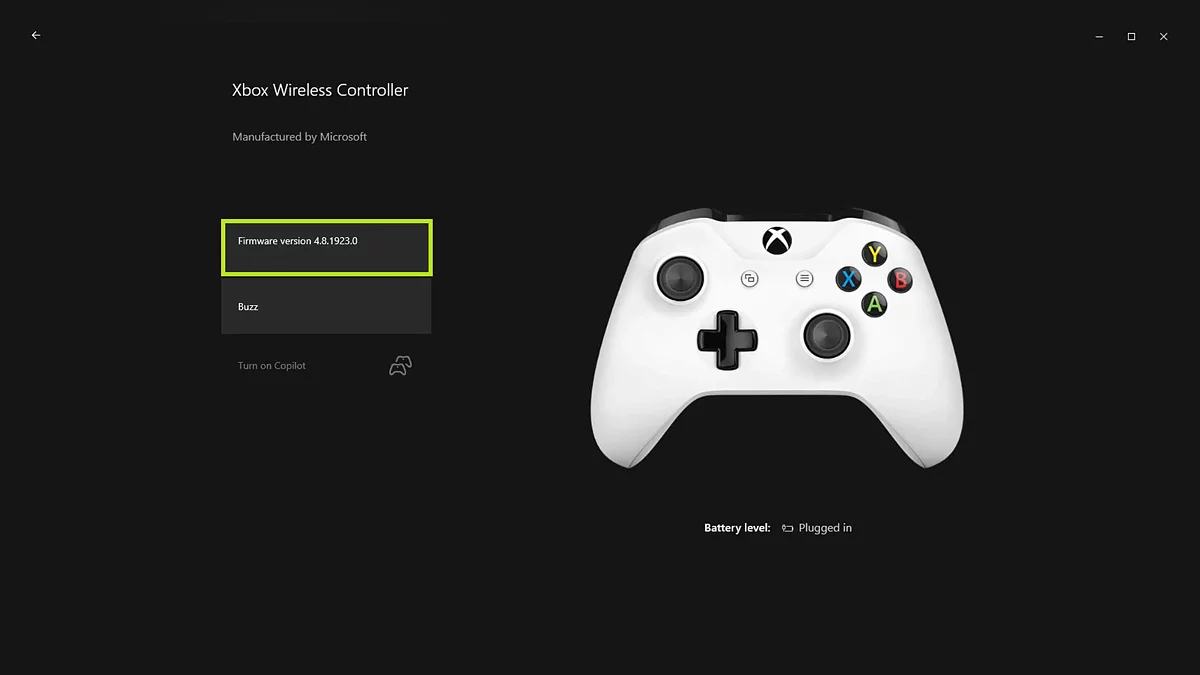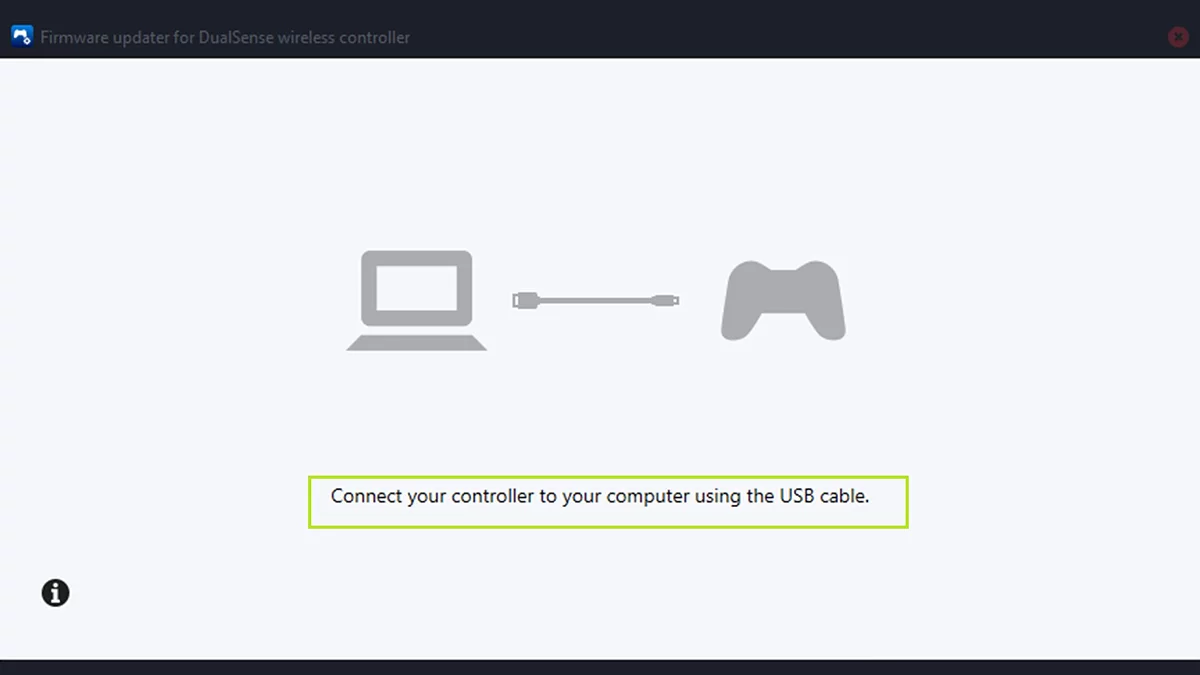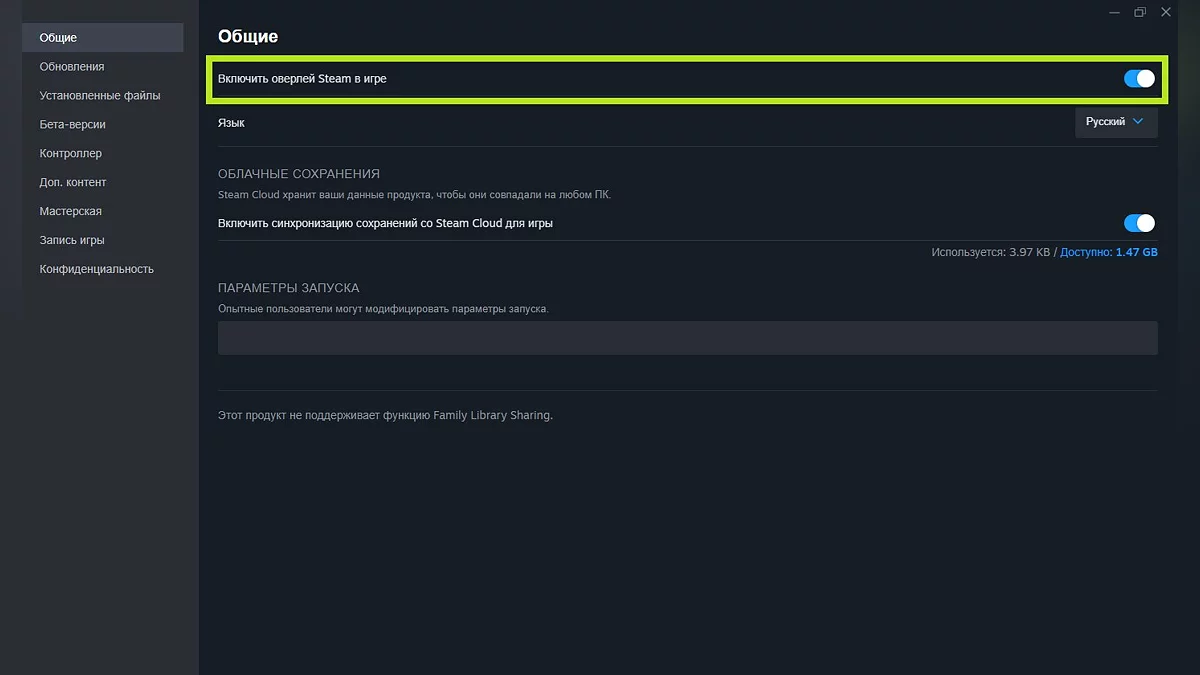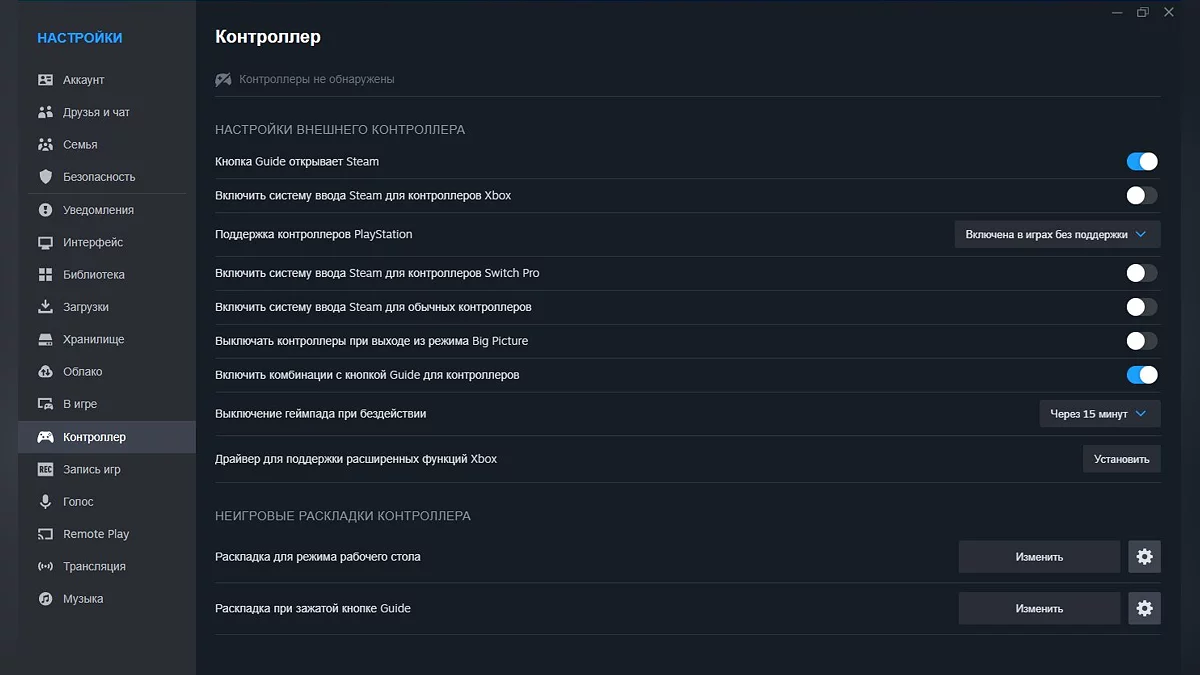Stalker 2 Guide: How to Connect an Xbox Gamepad on PC
 Vladislav Sham
Vladislav Sham
S.T.A.L.K.E.R. 2: Heart of Chornobyl launched not without technical issues, one of which is the error of connecting an Xbox gamepad on PC. In this guide, we will look at possible causes of these problems and offer effective ways to fix them when connecting the controller.
Main Issues
Controller issues can arise for various reasons, such as minor conflicts, software errors, or outdated firmware. Sometimes, trivial things can cause a lot of problems. Here are basic solutions:
- Restart the system. Disconnect and reconnect the gamepad to check if the issue is resolved;
- Try using a different USB port. If you are using a wired connection, switching the port might help;
- Check for device conflicts. Disconnect all other peripheral devices, then reconnect them one by one to identify possible interference.
Update Controller Firmware
Most new gamepads have a firmware update option. This might be the cause of the connection issue with the controller.
For Xbox gamepads:
- Download the Xbox Accessories app from the Microsoft Store;
- Launch the app and connect the controller via USB;
- If an update is available, follow the on-screen instructions to complete it;
- After the update, disconnect the gamepad in the Devices menu, restart the computer, and reconnect the gamepad.
For PlayStation gamepads:
- Download the DualSense app on Windows;
- Open the app, connect the gamepad using a USB cable, and follow the instructions to update it;
- Do not disconnect the gamepad or turn off the computer during the update process.
Steam Settings — Overlay and Controller Options
To configure the overlay, follow these steps:
- Right-click on the game in the Steam library and select Properties;
- In the General tab, check or uncheck the box Enable the Steam Overlay while in-game.
If your gamepad still does not connect, try manually configuring your controller:
- Open Steam, go to Settings > Controller > General Controller Settings;
- Configure the settings depending on your controller type;
- Save the changes and restart the game.
Here, you can also try installing drivers to support Xbox's extended features.
***
At the moment, these are all known solutions to the gamepad connection issue in Stalker 2. If you know of another way to fix this problem, please share it in the comments.
其他指南
- S.T.A.L.K.E.R. 2:切尔诺贝利之心崩溃、发货错误和任务问题 — 故障排除指南
- S.T.A.L.K.E.R. 2:切尔诺贝利之心怪物指南 — 所有变异体、弱点及如何击败它们
- 《潜行者2:人人的幸福攻略》
- 新的一天的曙光:潜行者2任务攻略
- 《潜行者2:真相的幻影攻略》
- 斯塔尔克 2:小事件攻略
- 黄蜂窝:潜行者2任务攻略
- STALKER 2 装甲指南:发现稀有套装和顶级装备位置
- 寻找奇迹:潜行者2任务攻略
- 最后一滴血:潜行者2任务攻略